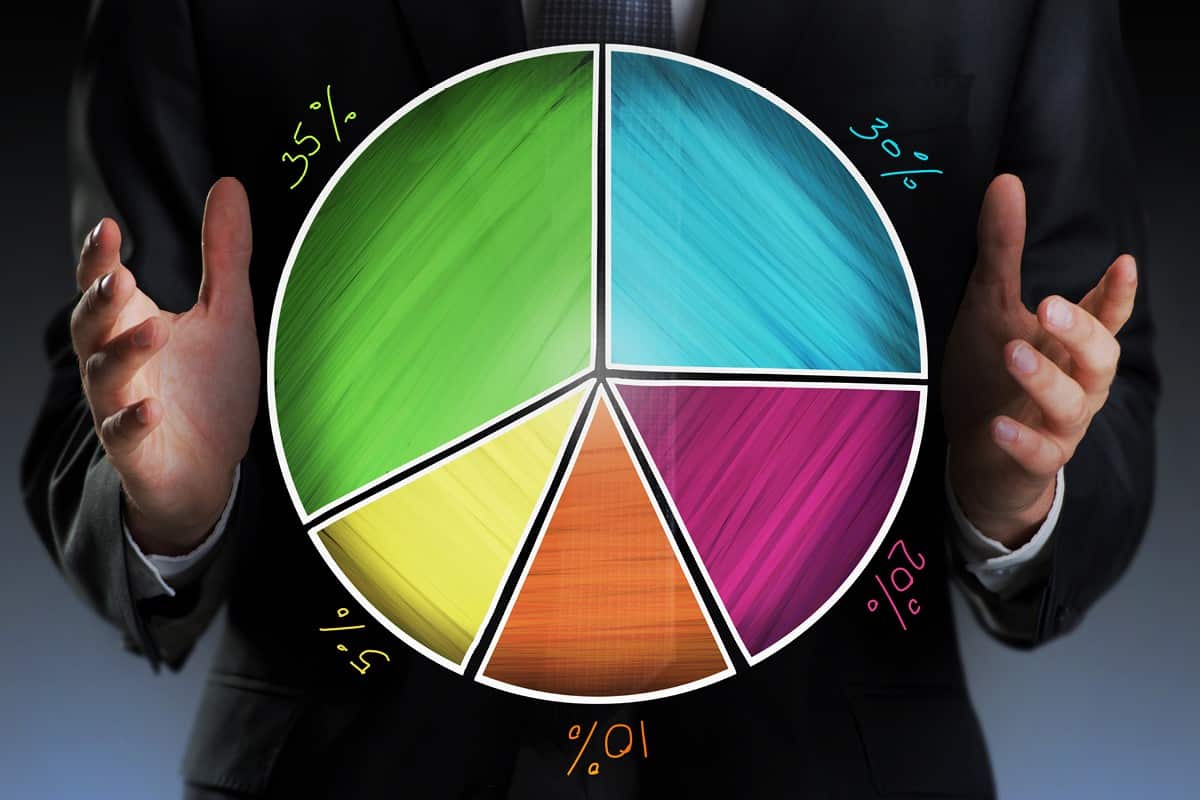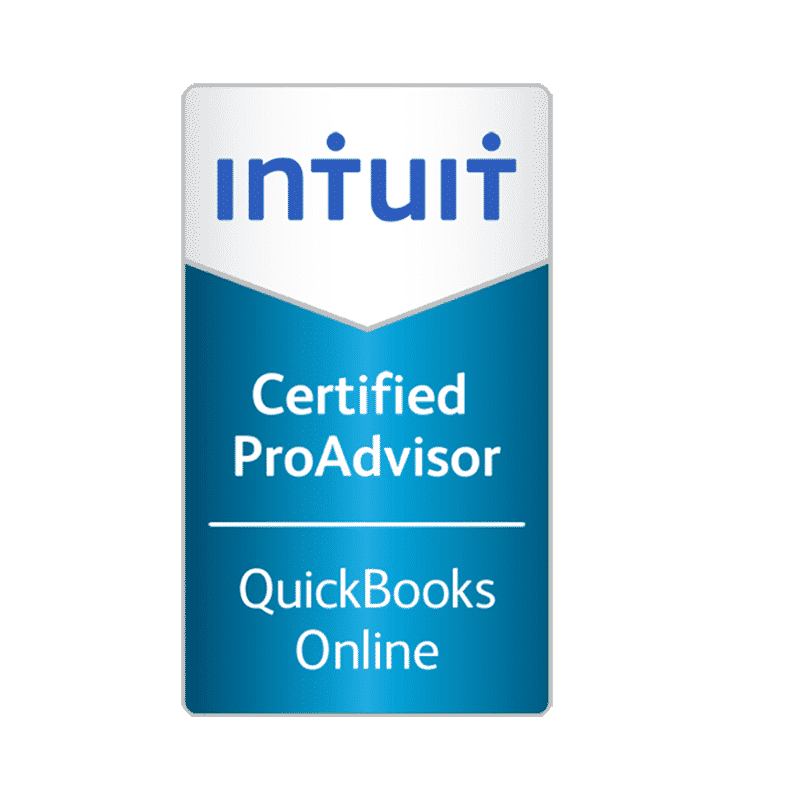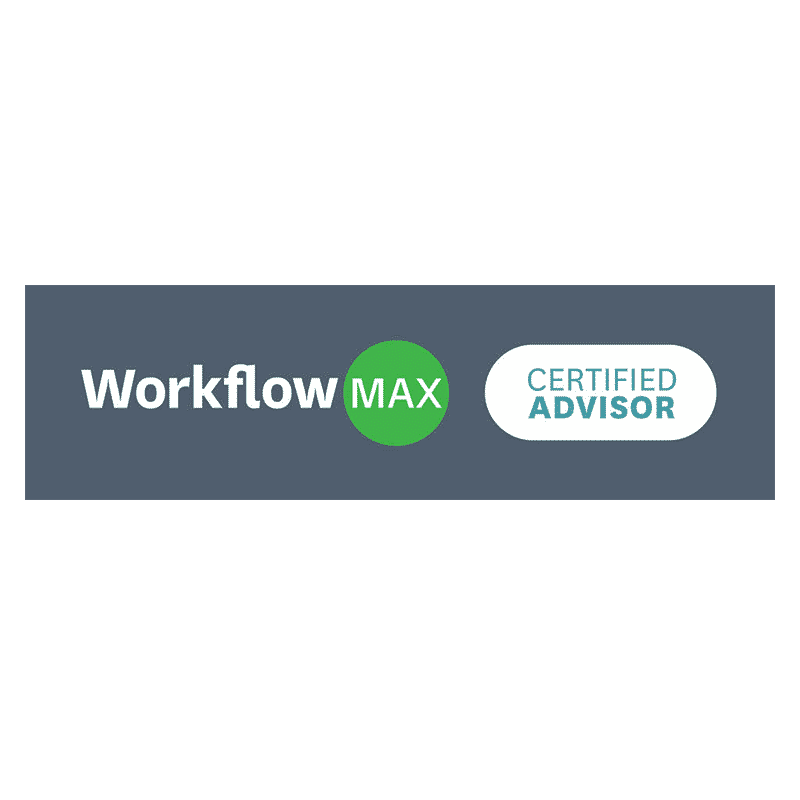Keeping with the theme for SquareNode’s Service M8 Job Management Software seminar coming up on the 22nd October. I thought I would talk about using the Job Tracking feature in your software and what to do when you outgrow your inbuilt accounting software features.
Profit Centres (Departments, Sections, Divisions, Cost Centres, Jobs, Projects)
Meaning – A part of an organisation with assignable revenues and costs and hence ascertainable profits.
Whilst a start-up business would normally be busy reporting on their profits overall for their new business, a well-established business will start to branch out into new revenue areas. Branching out can be a risky business – what if the new revenue area is running at a loss?
Businesses with more than one revenue area are inclined to setup profit centres (Departments, sections, jobs or projects) and then when entering data they will allocate that profit centre code to each revenue or cost that relates to it and thus get an overall profit or loss for that section. At the end of the period they then can run a report to see which section or department is bringing in the most overall profit into the business.
For Tradies or businesses in the Building and Construction Industry, job or projects are used in the same way but there may be one for each house or location that is worked on.
Now that I have explained what Profit Centres are, below is some information on how to use the in-built feature within your accounting software:
MYOB AccountRight https://help.myob.com/wiki/display/ar/Jobs
Within MYOB AccountRight you can setup Jobs and Sub jobs through the lists menu. There is a full hierarchy job structure available in MYOB which helps if you are running a large job and want to track each section of it. The many job reports in MYOB allow you to easily drill into a job and see how things are going profit wise in that area of your business. The ‘Find Transactions’ feature in MYOB also allows you to easily find a job and see the revenues and costs that have been allocated to that job, lets face it, we all make mistakes when posting data and need to find and fix things!
For larger jobs, MYOB also allows you to enter a budget onto the job and report on budget vs actuals. Jobs can be made inactive once completed.
Xero Accounting https://central.xero.com/s/article/Set-up-tracking-categories#Abouttrackingcategoriesandoptions
‘Tracking” in Xero is a profit centre tracking tool and works in the same way as MYOB but is a bit of a cut down version. This suits most Xero users but does have its limitations.
Within Xero you can setup tracking through the advanced settings menu. I find tracking in Xero harder to explain to clients but the best way to learn how to setup profit centres in Xero would be to go into the Xero Demo file under advanced settings and copy the setup.
Xero has two tracking lists (whereas MYOB only has one list) but no header and detailed hierarchy like MYOB. The information entered for each tracking code in Xero is very basic and tracking codes are “archived” and “restored” rather than made inactive. Some of the reports in Xero have the option to sort or filter by job but I do find it hard sometimes to get the layout that I want, maybe because I started using profit centres in MYOB many years ago so I feel a little lost using Xero.
If you are wanting to track materials and timesheets to a job or to bill out your staff as per the time that you pay them, I would suggest turning on the Projects section or Xero for an additional $10 per month.
Having outgrown the inbuilt Profit Centre features of your software I would suggest looking at your accounting software add-on marketplace, I suggest looking here first as Xero and MYOB have a level of qualification for an add-on software which gives you a little bit of comfort that if you choose that add-on they will be able to support you for years to come. Also try talking to others in your industry to see what they are using.
https://www.myob.com/au/addons/
Don’t forget to book into the inaugural ServiceM8 Job Management Software seminar at the WiseClick Training Business Centre.
Date: Tues 22/10/2019
Time: 4.30 – 6.30pm
Drinks and Nibbles provided.
Book via this link: https://www.trybooking.com/BFYLR
Until next month,
Cheryl