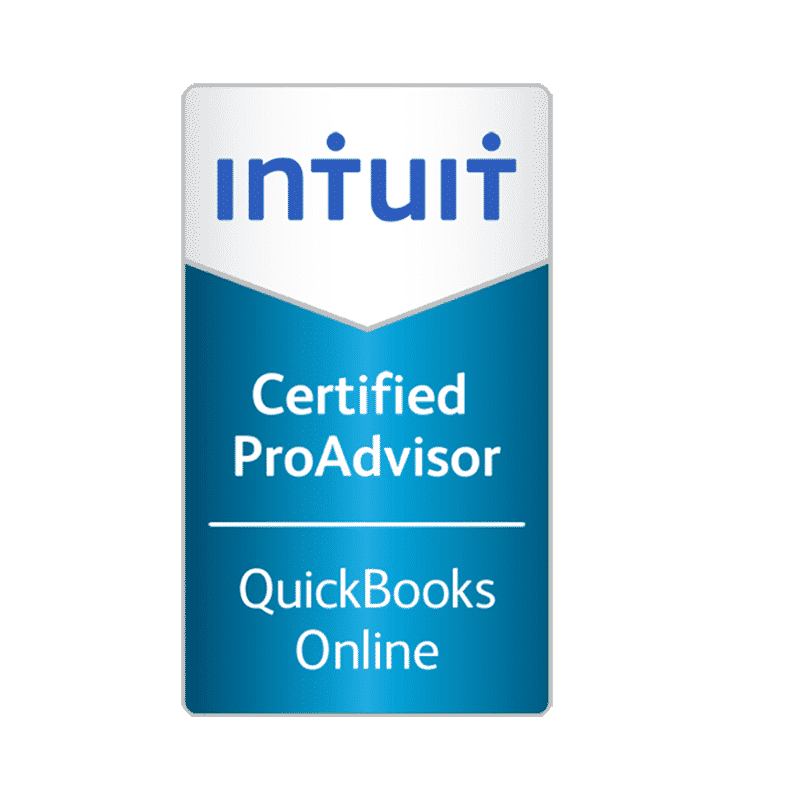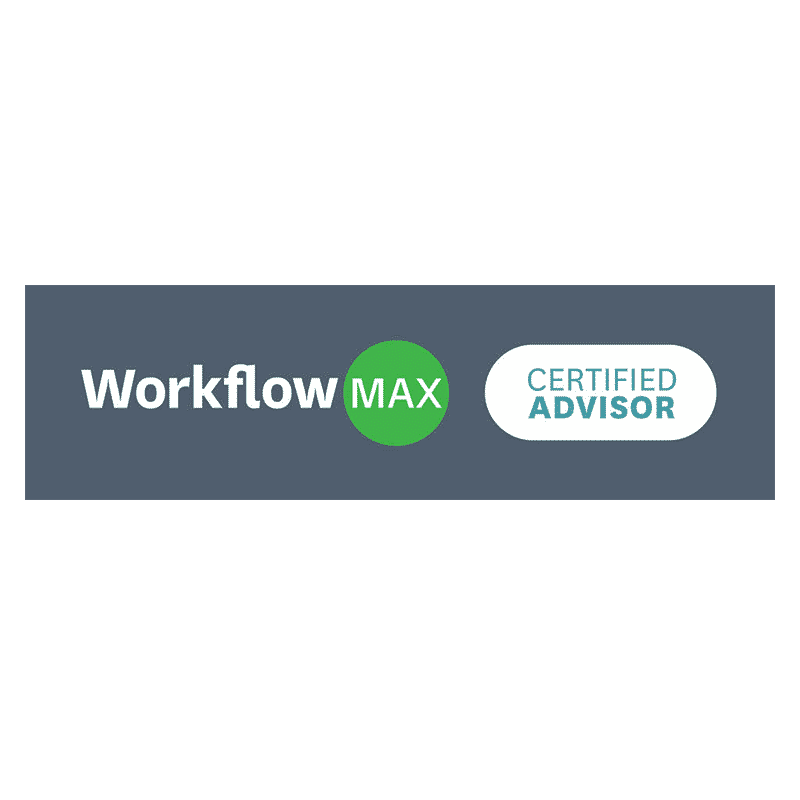I was meeting with the business owner at his office in the middle of Perth and noted that when testing the internet speed the results were 1/10th of the speed that you would get on your mobile phone. This was nowhere enough to run MYOB Account Right in the Cloud.
As an inherent Cloud user I always have a backup plan, so tested the speed on my mobile phone just in case it was a Hot Spot option. Nothing worked, it seemed we were in a black spot in middle of Greenwood and even mobile phone connection did not work. Needless to say these people still had their land line phones connected.
Thank goodness I had been called out to help with MYOB Account Right! I explained to the client that when installing MYOB Account Right we can opt not to put the new data file up in the Cloud, so we worked through the day getting the new datafile installed and working on his desktop. This was my first visit with this client and we were hard pressed to get the information in for the day but I did promise to come back again later and show him how to put the datafile in the Cloud for a small period of time, if his accountant ever needed the file.
I spend half of my working day showing people how to best use the Cloud features in their accounting software; the other half of my day is spent showing people with questionable internet how to switch MYOB Account Right out of the Cloud and which features will still work when not in the Cloud.
So how does it look with MYOB Account Right on your desktop?
NOTE – The computer that stores the MYOB Account Right file will still require an internet connection to run the features that are mentioned below. Most people have this but find it is too slow or intermittent to run a business accounting datafile in the Cloud.
- For a single user the software is installed as normal on the one PC (If you have a server and would like to access MYOB via a network, look at the server version install)
- When creating the datafile choose to create it locally instead of online
- Will the bank feeds still work if you are not in the Cloud?
Yes – you can still step through the prompts to get the bank feeds set up and use bank feeds
- What about my inbuilt super clearing options?
Yes – you can also step through the Pay Super prompts and use that feature with your datafile on the desktop
- Emailing out of MYOB – You will have to have MAPI compliant email software installed on the PC, such as Outlook (MYOB can not manage your emails out of the software if you are only on desktop)
- The other feature that will not work with MYOB on the desktop is the purchases “In Tray”
Working in the Cloud when it suits.
If you are one of the people that are on the fence and can work with MYOB in the Cloud but find it frustrating if the internet slows down and can’t work for periods of time then think about why you have the file in the Cloud.
Is it just there because that is the way it was installed, or do you have the datafile in the Cloud so that others can access it? Occasionally there are small business owners that are struggling with their work speed and only share the datafile with their accountant as little as twice a year.
If you aren’t sharing the file with anyone else and use it on a laptop, you therefore don’t need to access it when you get home, why not take the file out of the Cloud until someone needs it? This will speed up your work day.
- There is a green bar to the bottom right of your command centre “online”, choose the drop down and change to “Local (My Library)”. It can take at least half and hour to bring the file out of the Cloud (from MYOB’s servers) to your desktop and vice versa so I always suggest that you choose this option at the end of your day or when you have another task other than MYOB work to do.
- Once your file is out of the Cloud don’t forget that it is then up to you to BACKUP the datafile on a regular basis. Find more about where the file is stored here http://help.myob.com/wiki/display/ar/Manage+libraries
- If you need to access the datafile from home later or your accountant wants to work on the file then simply click on the purple bar to the bottom right of your command centre “Local (My Library)”, choose the drop down and change to “Online”. Again remember to do this at the end of your day as can take at least a half hour due to slow internet speeds. After you have done this once you will have a better idea of timing for this task.
I hope this has assisted you in understanding the options to work quickly while still enjoying the benefit of choosing to share your datafile via the Cloud when necessary.
No more making a cup of coffee while your datafile waits on the internet to process your data!
Until next month,
Cheryl
PS – Don’t forget to give me feedback on my blog, I am always searching for the best content to assist business owners and bookkeepers. Just email [email protected]