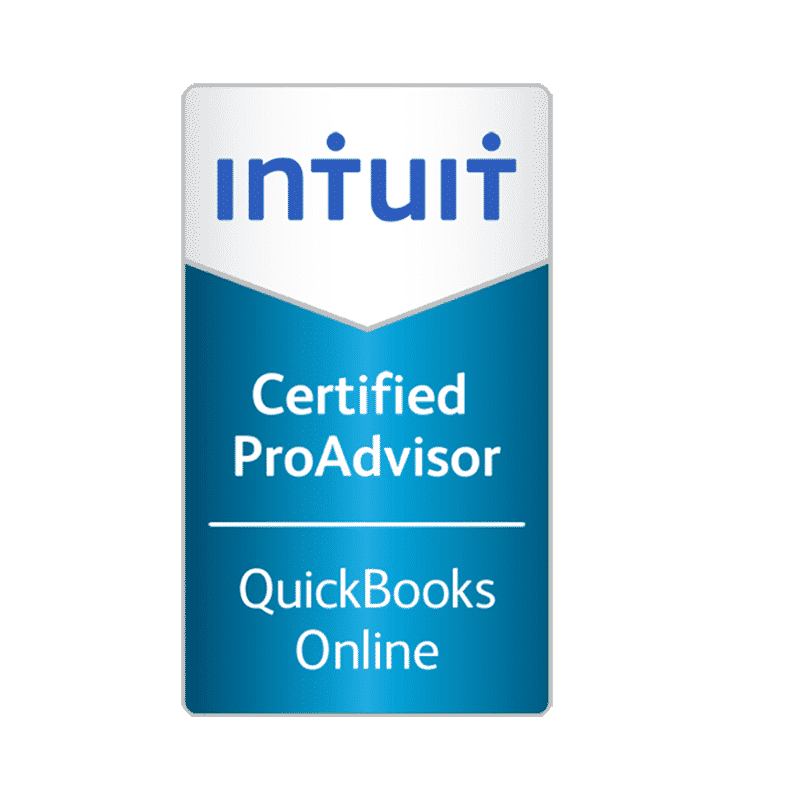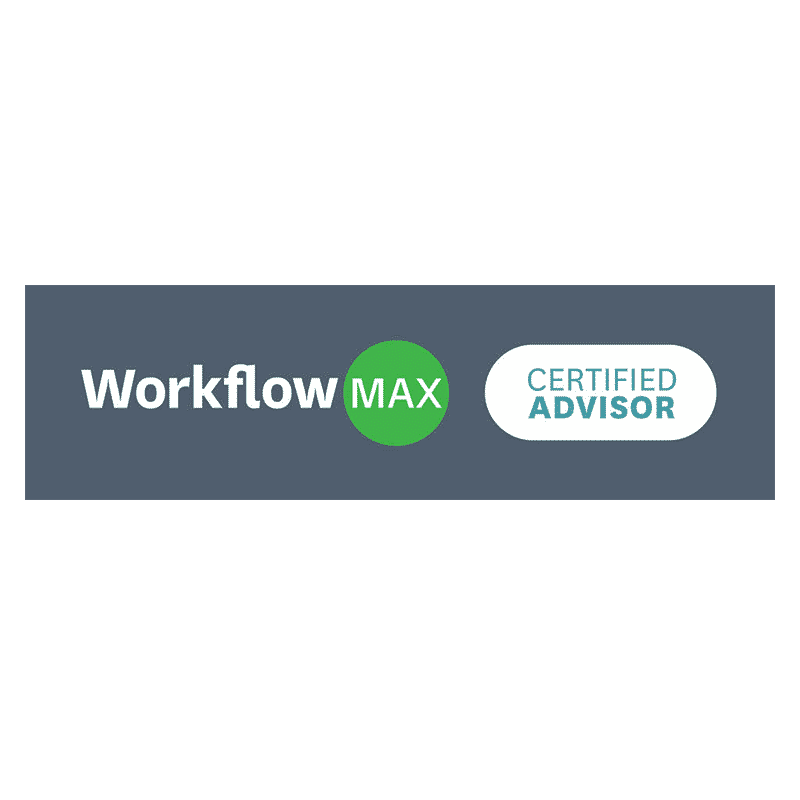If you haven’t heard of it before, Workflow MAX (WFM) is a software that is growing quickly in popularity.
It’s a Xero product and is being embraced by many Xero and non-Xero users. WiseClick receives calls every week now, from business owners asking if the features would suit them and are the benefits enough to move from their existing time tracking system.
WiseClick uses WFM and has done so since 2014. We have a lot of clients on Xero Accounting Software and WFM allows us to pull information from Xero to make lodgements to the ATO, track time and raise invoices, quote jobs and track budget vs actuals on hours. These are just a few of the WFM tricks and they are quite specific to my industry.
Other Industries that will benefit from using WFM.
- Creative Agencies
- Architects
- Building and Construction
- Business Consultants
- Accounting Practices
- Engineers and Surveyors
- IT & Web Services
This software is quite extensive and you would be best getting some assistance to set it up correctly. We are running a seminar this Thursday if you would like to drop in to take a look.
7 Reasons why you need to take a look at WorkflowMax if you are in the above industries.
- Easy Job Management – Whether your jobs take one week from start to finish or 18mths, WFM makes it easy to set up a job, enter budgeted hours, enter purchase orders for expected costs, apply staff to work on the job and also schedule milestones on a job.
- Flexible Timesheeting – Track the actuals times used against the budgeted for the job by getting your staff to enter their times through WFM. If your business is computer-based such as Architects or Designers then staff can use the easy timeclock feature to track the time for jobs that they are working on during the day. WFM will give you a RED visual indicator if your times are over budget.
- Document Management – WFM links with online storage such as Box, Dropbox, Google Drive and Suite Files. Link your WFM to one of these and then sent documents to the job via upload or email so that all mobile staff can access these whilst out and about, plans, contracts, quotes, etc can be shared.
- Streamlined Invoicing – Invoice directly out of WFM, invoice fixed fees, invoice actual times with write-ups or write-offs, progress invoices, and quoted invoices. WFM caters to all types of invoice needs. Many Xero users also push their invoices from WFM into Xero and then send the invoices out of Xero.
- Actionable Reporting – The main report that attracts business to use WFM is the financial report that is a default on each job. This report is even available at the quote stage and allows you to add and remove staff and compare staff costs to give you the margin on the job that you need. This one report also includes – Budget vs Actuals hours, Time Summary and Staff Efficiency sections. There are 30 other default reports plus a report writing section that means you can pretty much write any report that you want within half an hour.
- Xero owned and operated – I think that this may be the biggest drawcard for this software. If you are used to the Xero software ethos then you would know that its all about giving the user what they want. Over the last six months, I have seen massive improvements to the software and they don’t look like they will be slowing down with so many new users jumping on board.
- Mobile App – Being one of the latest improvements, the mobile app has been completely re-written. Where times and jobs are easy to track on the computer, this app has condensed the features down to just what you need whilst onsite. Big buttons and swipe to add and remove. Staff now have no viable reason not to update the job status or show where their time has been spent.
We are running a seminar on Thursday 19/05/16 at 5.30pm if you would like to drop in to take a look. I will be there to have a chat with you and there are 5 other quick and painless speakers as well as me!
Hope to see you soon, Cheryl